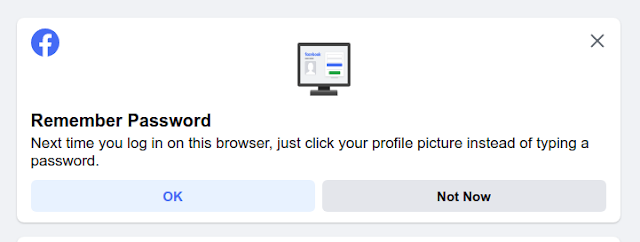 |
| facebook remember password in browser is bad security practice |
Securing confidential details such as your passwords, personally identifiable information, and business critical information from external threats is not an option but a necessity for both businesses and individuals.
The recent Covid-19 pandemic has placed many businesses in harm's way since they forced to adopt work from home offices which lack the same level of protection as corporate offices.
Beyond ransomware attacks fetching incredible six to seven figure payments, attackers are further cold calling victims and their relatives threatening them with sending a bandit to the their home address to further inflict bodily harm if payments are not made.
Here are straightforward tips to protect your private information from falling into the wrong hands and used against you.
1) Secure Your Devices and online accounts
For your mobile phones, tablet or smart watches, make sure to activate entering a pin or password before access to use the device is granted. Make it a point to occasionally change this password/pin especially when you suspect that someone else has access to it.
2. Utilize passphrases as password and two-factor authentication
Passphrases are a combination of random words or sentences, which can be difficult for a cyberattack to guess. Using more characters for your password makes it better and stronger.
For your online accounts such as facebook, linkedin, instagram, twitter and others use a passphrase password with 10 characters or longer. For example, SeseIsMyFavouriteIsland2020! is a great password and even better if its in your own local language.
Do not be seduced into saving your password in your browser for the convenience of not entering one when you return, as facebook screenshot above. This practice is equivalent to asking you to leave your door unlocked so you can easily get back in without a key when you return. In both cases, it is enticing attackers to help themselves to your confidential data.
For each of the online accounts, enable 2-factor authentication which is a feature where you the online service (facebook, instagram, linkedin..) sends you a unique one-time code on your mobile phone that you enter into the login page immediately after your password.
3. Enable Automatic updates
It is ideal to set your OS to automatically update or set up a regular schedule to update your systems. This will enable the software programs to fix any vulnerability and defend against new risks automatically.
4 Be careful about malware and invest in Anti-malware solution
Many computers are being plagued with malware such as spyware, trojan horses, scareware, computer viruses, worms, and ransomware. Malware can infect a website or an email. It can also mask itself inside a downloadable file, freeware, shareware, photos, or images. The best way to secure your data is to avoid suspicious websites and email attachments.
5. Install Necessary Updates
Users rarely update their operating system. Maybe you are guilty of this, but you should update every critical patch to secure your device from emerging threats.
Updates are included in the Android play store and the App store for iphone devices. Be sure to frequently check these places to notice any pending updates to your favourite applications and install them as required.
6. Protect Your home or Corporate Wireless Network
This advice applies to both families and small business owners. Use a passphrase password to secure your wireless (WiFi) connection using the WPA encryption. That will prevent unauthorized individuals from hijacking your wireless connection. Secure your corporate wireless network by preventing it from broadcasting the network name or the Service Set Identifier (SSID).
7. Disable idle/unused services on your device
Remember to power off your computer when idle, and you are not working on it. Leaving it active and connected to the internet can make it vulnerable to rogue or botnet attacks. It also gives cyber criminals the opportunity of exploiting and installing malware to perpetrate their crimes. Services such as bluetooth, location, torch, mobile hotspot and data should only be activated when needed and disabled when no longer in use. Besides draining the device battery, the risk of a negative attack is also lowered.
8 Backup backup backup
Having a duplicate of your data is important for business to continue operating if it experiences a catastropic attack, such as a ransomware. Studies indicate that 60 percent of small businesses go out of business within six months of experiencing a ransomware attack. And even if an attack does not take you out of business, the impact of an attack has negative consequences to your business operations leading to lost revenue, tarnished brand, regulatory fines and loss of customer trust.
 |
| a reported attack page detected by firefox browser |
9. Dispose of Your Old Devices Properly
Having backed up your private data and migrated the data to other hardware, ensure you properly clean up your old disk before disposing it. You can shred the disk, clean it magnetically, or utilize software to wipe it clean to the level that your confidential and sensitive data is unrecoverable to whomever comes in possession of old device.
10 Avoid saving your passwords or secrets on your device
Avoid saving your passwords, pin numbers, bank details on sticky notes or giving them to random strangers to help you with reading your inbox messages and withdrawing your money at ATM. Sadly this happened to someone i know and the next time she went back to check her bank balance, it was almost zero - a situation which nearly gave her a heart attack. Your secrets are your crown jewels and if you're not willing to guard them with care, you will be an easy target for any lazy attacker.
11. Manage and Audit Your Push Notifications
Push notifications are simply notifications that pop up on your mobile screens so you can stay updated on what's happening in your apps. Ensure you audit all applications that have this feature activated to be sure the apps are not revealing your private information on the screen. You can disable your phone not to show these notifications when your screen is locked read how-to
12. Activate auto-lock on your device
The auto-lock option comes with a lot of smart devices. Having an auto-lock option set and used on your device will prevent a thief from accessing your data.
13. Mind the apps you install
There are several phishing apps on application stores. Ensure you are downloading the right applications, especially for your financial institutions and digital currency wallets. Be sure to deny applications that require access to your entire phonebook, location, camera, social media accounts etc just to provide an ability to draw.
14. Reset Phones and Tablets To Factory Settings before Gifting Them
Ensure you wipe your personal information and restore your devices before gifting them. That way, you will not end up handing out your personal information to a third-party. Apply this tip when you want to sell or donate your phone.
15. Encrypt Your Hotspot with Password
If you must share your hotspot, especially in a public place or at home, encrypt it with a password. After your family and friends have disconnected from the hotspot, change the password to avoid subsequent unauthorized connection as well as save on unnecessary mobile data expenses.
And in the spirit of going above and beyond, here an extra tip:
16. Disable Automatic Uploading Setting
Some mobile devices and programs automatically backup to the cloud while others store data on remote servers. While having your data backed up is good, your data backup should be authorized by you. To be actively in control of your files and media storage in the cloud, you can disable the automatic settings on each application.
Leave us a comment and share with your network.
Read more:
Comments
Post a Comment